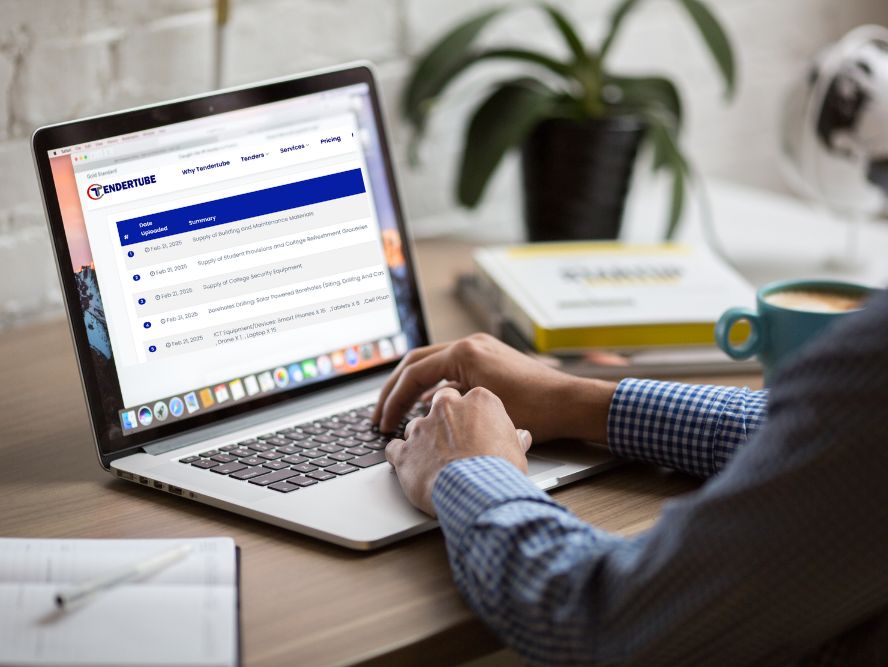How To Find Tenders on Egp Portal Easily
Finding Tender OpportunitiesClaris Zimbiti | Nov 05, 2025 | | | |
Step 1: After login, go to bulletin board
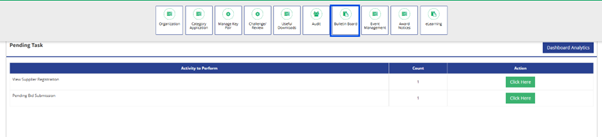
Step 2: After this, go to latest tenders

You will arrive at the latest tenders available in the Egp portal. To easily and quickly find the tender you are interested in, you can make use of the filters made available to you at the top of the table highlighted below.
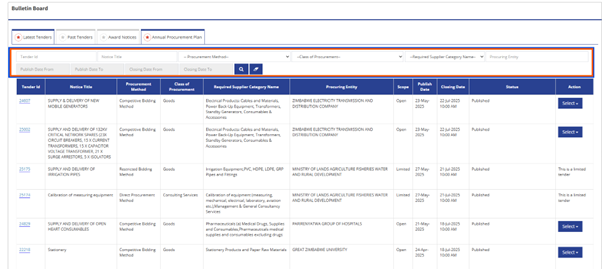
Filter 1: Required Supplier Category Name
This narrows down your scope of searching area to the industry you wish to apply in, for example if you are interested in Actuarial Consultancy Services only, selecting this and running the search will display only relevant tenders to your desire as opposed to scrapping though hundreds of irrelevant tenders.
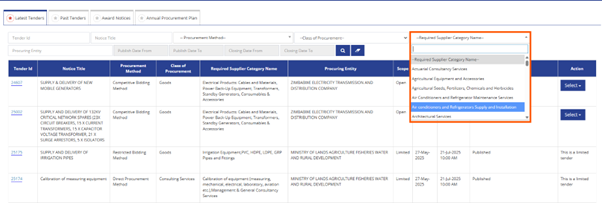
Filter 2: Procurement Method
This filter displays tenders according to the procurement method they are listed as, for example if you are interested only in Expression of Interest tenders, clicking this will only show the type of tenders you want to apply to saving your hours of scrapping though each and every table listing which can be very frustrating.
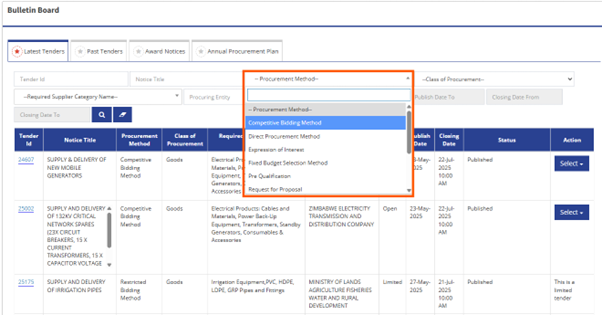
Filter 3: Class Of Procurement
You can also use the Class of Procurement when looking to narrow down your search. This displays the type of tenders you are interested in, ranging from consulting services to works. This makes sure you are not wasting time aimlessly searching for tenders in general classes.
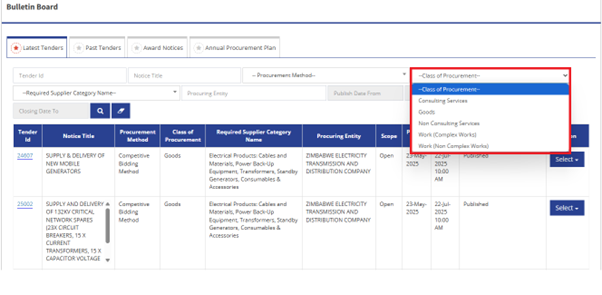
Now there is another less common but efficient method used to narrow down search threshold, though the use case may be less popular, its proven to be of high effectiveness. This is the Closing Dates specification. Publish Dates are also under this narrative.
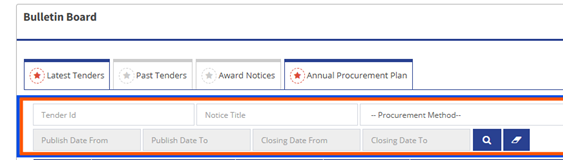
Firstly, closing dates highlight the deadline of the tender and so bidders would want to apply for a tender before it expires. This means if its mid-month, for example, a bidder can use this filter to check tenders that are expiring month-end so that they can bid on them. For this they can insert closing date from as 25 May and closing date to 31 May.
This will prompt the system to filter the tenders and reveal the tenders that are expiring in the timeline the bidder specified. Another use case of this applies to tenders from newspapers or outlets like Government gazette where a tender comes with the accompanying texts which just directs interested people to the Egp portal without much guidance, a wise practice will be to note the closing dates and insert the range in the system. Locating the tender will be made way easier and saves time and reduce stress.
The same applies for Publish Dates as well. It is easier to locate a tender if you can outline the range in time it was published. Inserting range like tenders published in the beginning of the second quarter (April) in order to find specific opportunities can make a bidder’s life easier when trying to locate tenders made available within a specific period.
Share This Post
Related Blogs

Blog Comments [ ]